Automating vendor security assessments without the headache
Share This Article

Automated Vendor Risk Assessments
Advantages of Automation
Automated vendor risk assessments leverage advanced technologies like artificial intelligence (AI) and machine learning (ML) to evaluate and monitor vendor risks more efficiently than manual methods (UpGuard). Here are some key advantages:
Time Efficiency: Automation can process large amounts of data quickly, conducting assessments in a fraction of the time.
Accuracy: Reduces human errors such as overlooking details or incorrect data analysis.
Continuous Monitoring: Automated systems can continuously monitor vendor risks, providing real-time updates.
Scalability: Allows security teams to scale their Vendor Risk Management (VRM) programs more effectively.
Manual vs Automated Assessments
Manual vendor risk assessments involve gathering information through questionnaires and rating identified risks based on severity, likelihood, and other factors (Prevalent). This process is time-consuming and susceptible to human errors, making it challenging to handle large volumes of data and vendors effectively.
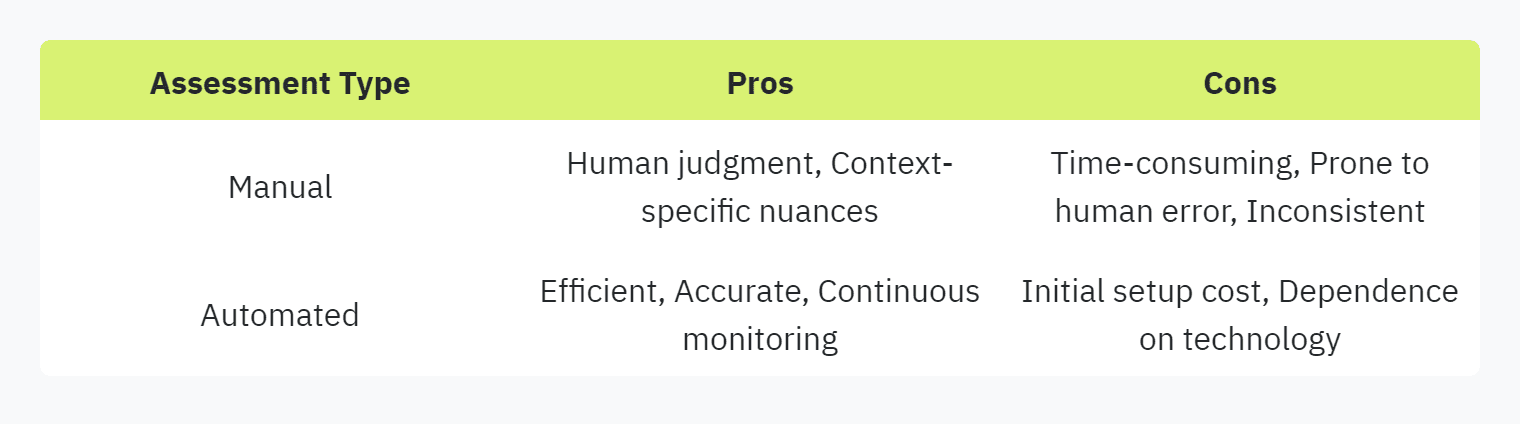
The limitations of manual assessments emphasize the need for automation. By implementing automating vendor security assessments, organizations can streamline their processes, improve supply chain resilience, and satisfy compliance audits (Prevalent).
For a comprehensive guide on how to automate your vendor risk assessments, consider reading our article on automating security questionnaires.
Advantages in a Nutshell
The automated solution offers revolutionary advantages by:
Streamlining the assessment process
Enhancing accuracy and efficiency
Providing real-time risk insights
Ensuring scalability for growing organizations
For more insights on the benefits and implementation of automated vendor risk assessments, check out our resources on best practices for security questionnaires and tools to simplify security questionnaires.
Streamlining Security Questionnaires
Security assessments are a critical aspect of vendor management, and streamlining the questionnaire process can significantly ease the burden on security teams, compliance officers, and IT managers. This section will focus on creating a central questionnaire repository and proactive questionnaire management.
Central Questionnaire Repository
One effective strategy for streamlining the security questionnaire process is to create a centralized repository of common queries. This enables security team members to copy and paste previous responses, avoiding repetitive work and saving considerable time (UpGuard). This repository can be continuously updated to include new responses, ensuring that the most accurate and up-to-date information is available.
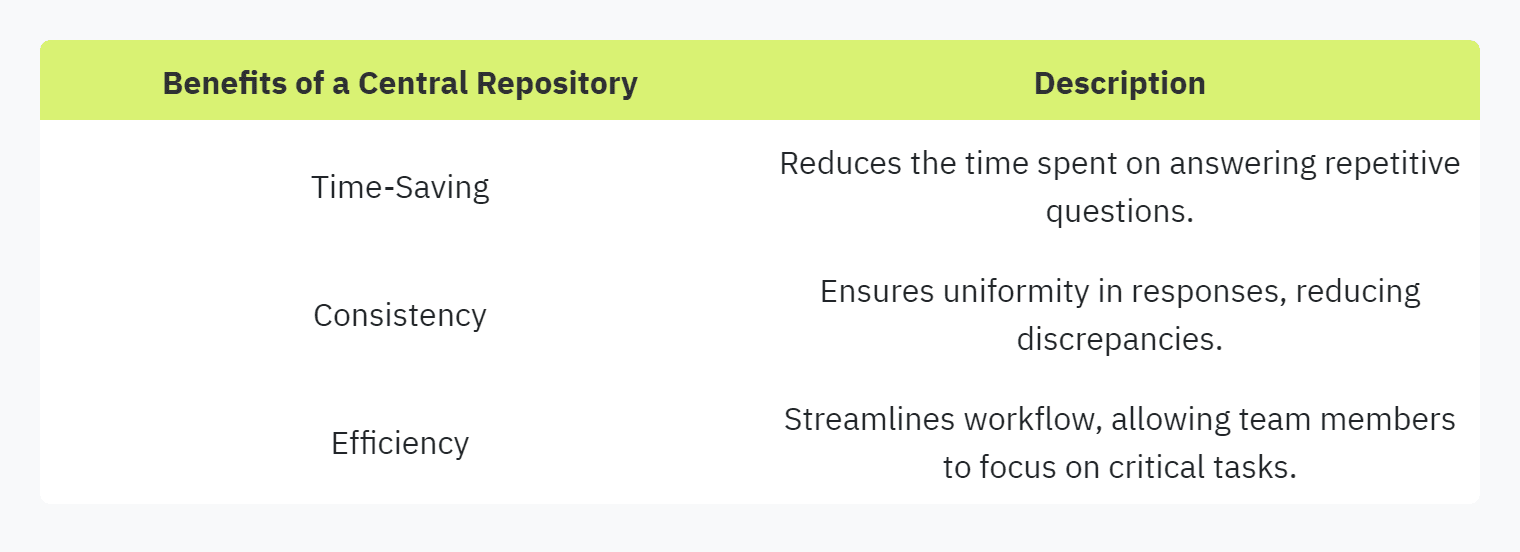
By utilizing a central repository, organizations can ensure that responses are consistent and aligned with their current security policies. This resource can also be shared across departments, enhancing collaboration and reducing redundancy.
For more strategies on improving your security questionnaire experience, visit our guide to automating security questionnaires.
Proactive Questionnaire Management
Proactive management of security questionnaires is essential for maintaining an organized and efficient workflow. This involves sending risk assessment questionnaires for each vendor or category of vendor and complementing assessments with continuous risk monitoring (Prevalent). Organizations can then proactively identify, mitigate, and ultimately remediate potential risks associated with third parties throughout the vendor lifecycle.
One helpful feature for proactive management is UpGuard's AI Autofill, which provides response suggestions based on a vendor's previous questionnaire responses (UpGuard). This allows service providers to complete repeated questionnaires quickly, freeing up more time to focus on new items and improving the quality of answers.
Key steps in Proactive Questionnaire Management:
Identify and categorize vendors based on risk.
Send tailored assessment questionnaires.
Use AI features to autofill repeated responses.
Continuously update responses in the central repository.
Monitor vendor practices and regulatory changes continuously.
Implementing these steps can significantly reduce the time and complexity involved in conducting vendor assessments. Regular updates and consistent monitoring ensure that organizations stay ahead of potential risks.
Explore our comprehensive guide on automating security questionnaires to learn how these practices can be implemented in your organization.
By focusing on a central repository and proactive management, organizations can make the security questionnaire process more efficient and less burdensome. For further reading on this topic, check out our article on streamlining security questionnaires.
Enhancing Vendor Communication
Effective communication with vendors is crucial when automating vendor security assessments. Two key features that greatly enhance vendor communication are AI Autofill and the Trust Page for transparency.
AI Autofill Feature
AI Autofill is an innovative tool designed to streamline the response process to security questionnaires. By leveraging previous responses, this feature provides intelligent suggestions for new questionnaires, significantly reducing response time and increasing efficiency (UpGuard).
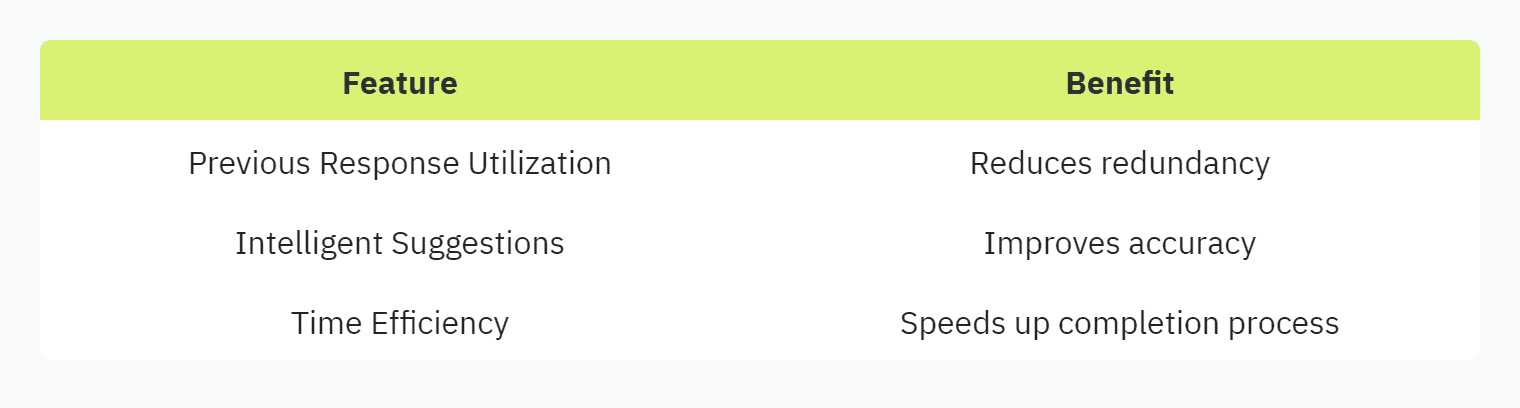
With AI Autofill, providers can allocate more time to focus on new questionnaire items and enhance the quality of their answers. This feature not only expedites the entire assessment process but also ensures consistency and precision in the responses. For more insights, visit our section on ai in security questionnaires.
Trust Page for Transparency
The Trust Page feature by UpGuard allows vendors to proactively share comprehensive information about their cybersecurity efforts with partners. This centralized repository hosts details on security posture, completed assessments, certifications, and security policies in one accessible location.
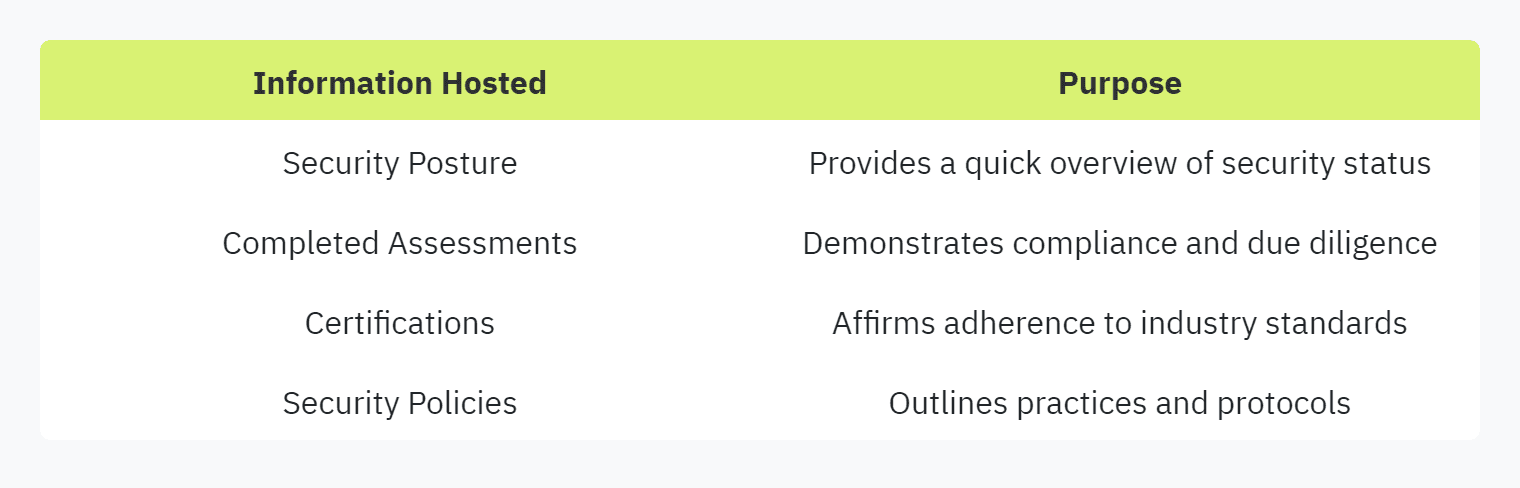
The Trust Page feature facilitates faster due diligence, enabling sales teams to close deals more rapidly. By offering full transparency, this tool builds trust between vendors and partners and simplifies the entire assessment process. For a deeper understanding of transparency benefits, explore our article on communication in security questionnaires.
Enhancing vendor communication through AI Autofill and the Trust Page not only streamlines the assessment process but also fosters trust and transparency. Explore more tools and best practices for improving your vendor assessments in our guide to automating security questionnaires.
Tools for Efficient Collaboration
Efficient collaboration is essential for streamlining automating vendor security assessments. Certain tools can significantly enhance the experience by making the process smoother for all parties involved.
Questionnaire Changes View
Reviewing and managing responses in security assessments can be labor-intensive. That’s where the Questionnaire Changes View comes in. This tool highlights modified responses in the questionnaires, making it easier for security and compliance officers to monitor changes and ensure the accuracy of information. By quickly identifying modifications, teams can focus on evaluating critical updates rather than sifting through each question manually.
Feature: Highlights modified responses
Benefit: Saves time by focusing on critical updates
Platform: UpGuard
For more information on managing questionnaire responses efficiently, visit our section on tracking security questionnaire responses.
Streamlined Remediation Requests
Once risks are identified, addressing them promptly is crucial. The Streamlined Remediation Requests tool facilitates this process by allowing teams to request remediations based on identified risks directly within the platform. This accelerates the communication process between vendors and internal teams, ensuring that remediation efforts are aligned with organizational security policies.
Feature: Allows direct remediation requests
Benefit: Accelerates communication and remediation efforts
Platform: UpGuard
Additionally, the In-Line Questionnaire Correspondence feature enhances communication by providing annotations. This feature is particularly beneficial for clarifying vague responses or providing additional context, thereby reducing the back-and-forth typically associated with manual reviews.
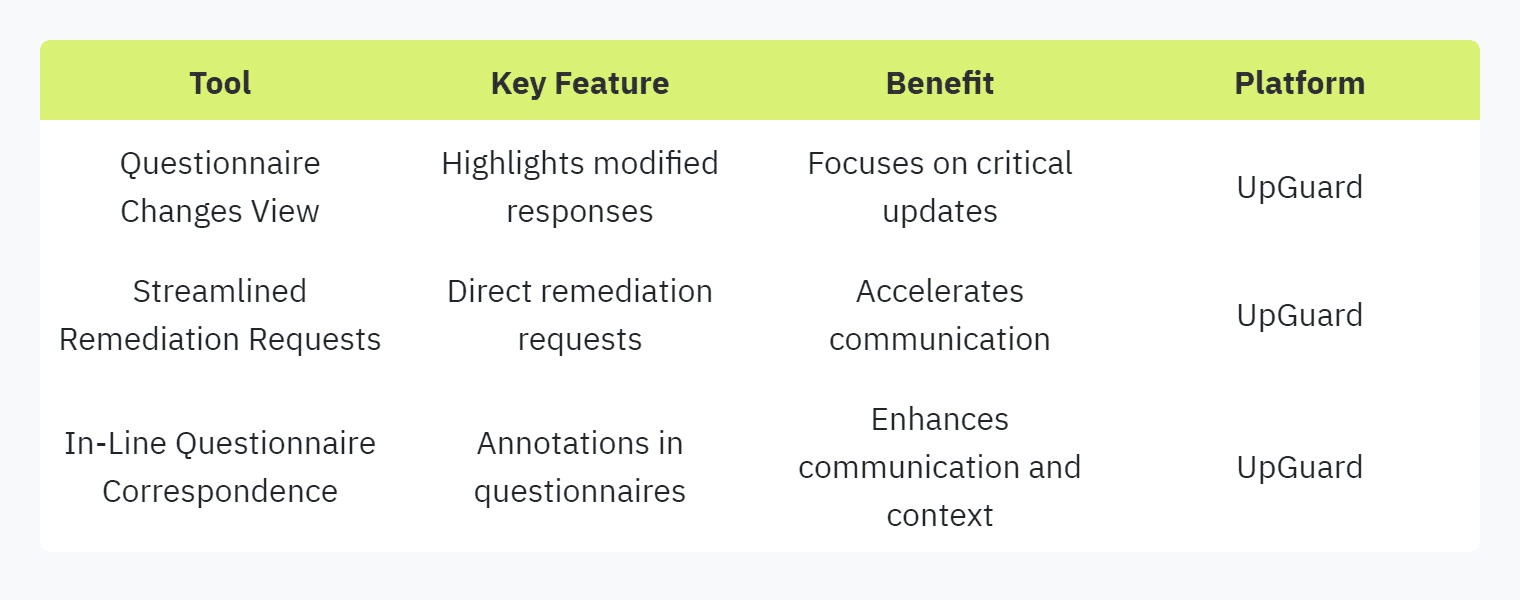
Explore our comprehensive guide on automating security questionnaires to fully understand how these tools can be implemented and utilized.
Effective collaboration tools like these not only save time but also enhance the overall efficiency and accuracy of security questionnaire automation. For more on simplifying security questionnaires, see our section on tools to simplify security questionnaires.
Enter your email to start accelerating your sales today.